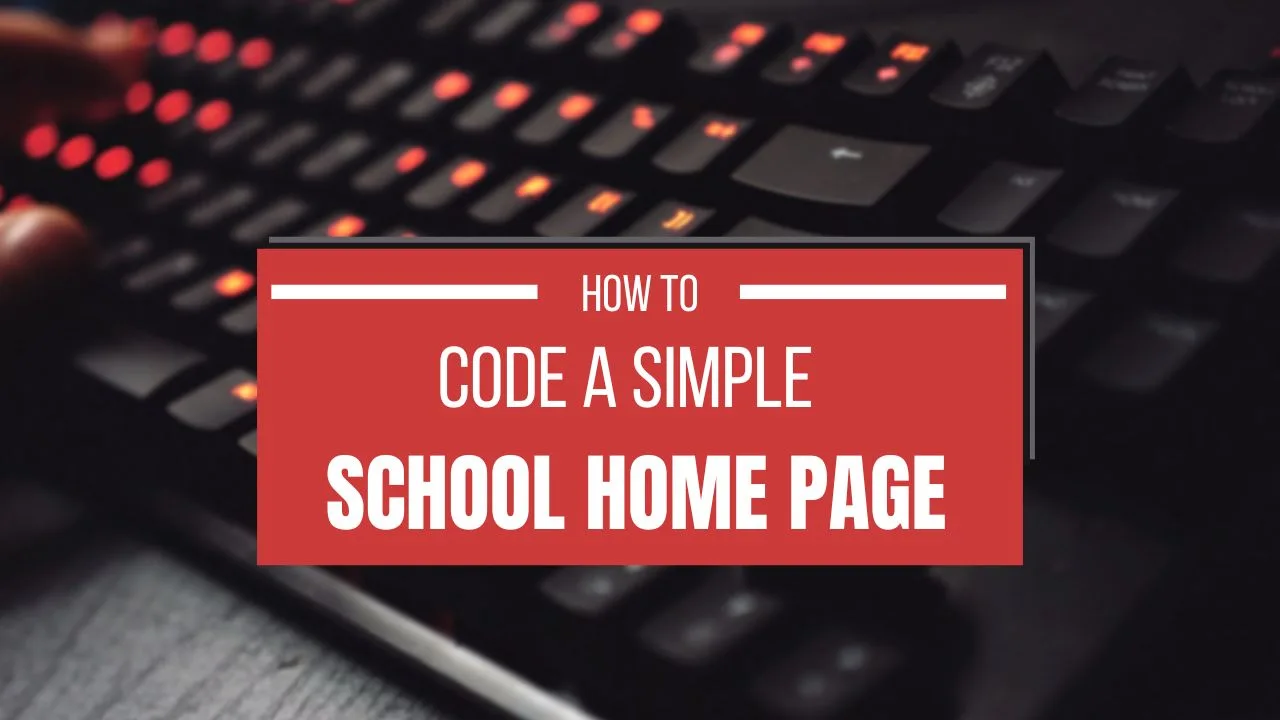Tech Updates: HTML (HyperText Markup Language) is the standard markup language for creating web pages. With HTML, you can create the structure and content of a web page, such as headings, paragraphs, images, links, and more.
To create a school homepage, you can follow these steps:
- Create an HTML file with the
.htmlextension, such asindex.html. - Add the basic HTML structure, including the
<!DOCTYPE html>declaration,<html>tag,<head>section, and<body>section. - Add a header section with the school’s logo and navigation menu. You can use the
<header>,<img>, and<nav>tags for this. - Add a hero section with a background image and a welcome message. You can use the
<section>,<div>,<img>, and<h1>tags for this. - Add a section for the school’s mission and values. You can use the
<section>,<div>, and<p>tags for this. - Add a section for the school’s upcoming events. You can use the
<section>,<div>,<h2>, and<ul>tags for this. - Add a footer section with links to important pages and social media icons. You can use the
<footer>,<div>,<a>, and<img>tags for this.
Here’s an example simple home page code:
HTML:
<!DOCTYPE html>
<html>
<head>
<title>School Home Page</title>
<link rel="stylesheet" type="text/css" href="styles.css">
</head>
<body>
<header>
<img src="school-logo.png" alt="School Logo">
<nav>
<ul>
<li><a href="#">Home</a></li>
<li><a href="#">About Us</a></li>
<li><a href="#">Academics</a></li>
<li><a href="#">Admissions</a></li>
<li><a href="#">Contact Us</a></li>
</ul>
</nav>
</header>
<main>
<h1>Welcome to Our School</h1>
<p>We are committed to providing quality education to our students.</p>
</main>
<footer>
<p>© 2024 Our School. All rights reserved.</p>
</footer>
</body>
</html>CSS:
body {
font-family: Arial, sans-serif;
margin: 0;
padding: 0;
}
header {
background-color: #333;
color: #fff;
display: flex;
justify-content: space-between;
align-items: center;
padding: 20px;
}
header img {
height: 50px;
}
header nav ul {
list-style-type: none;
display: flex;
gap: 20px;
}
header nav ul li a {
color: #fff;
text-decoration: none;
}
main {
padding: 20px;
}
footer {
background-color: #333;
color: #fff;
text-align: center;
padding: 20px;
}You can customize the code to match your school’s branding and content. Don’t forget to add CSS styles to make the page visually appealing and user-friendly.
I hope this helps you get started with creating a school homepage using HTML coding! Let me know if you have any further questions.